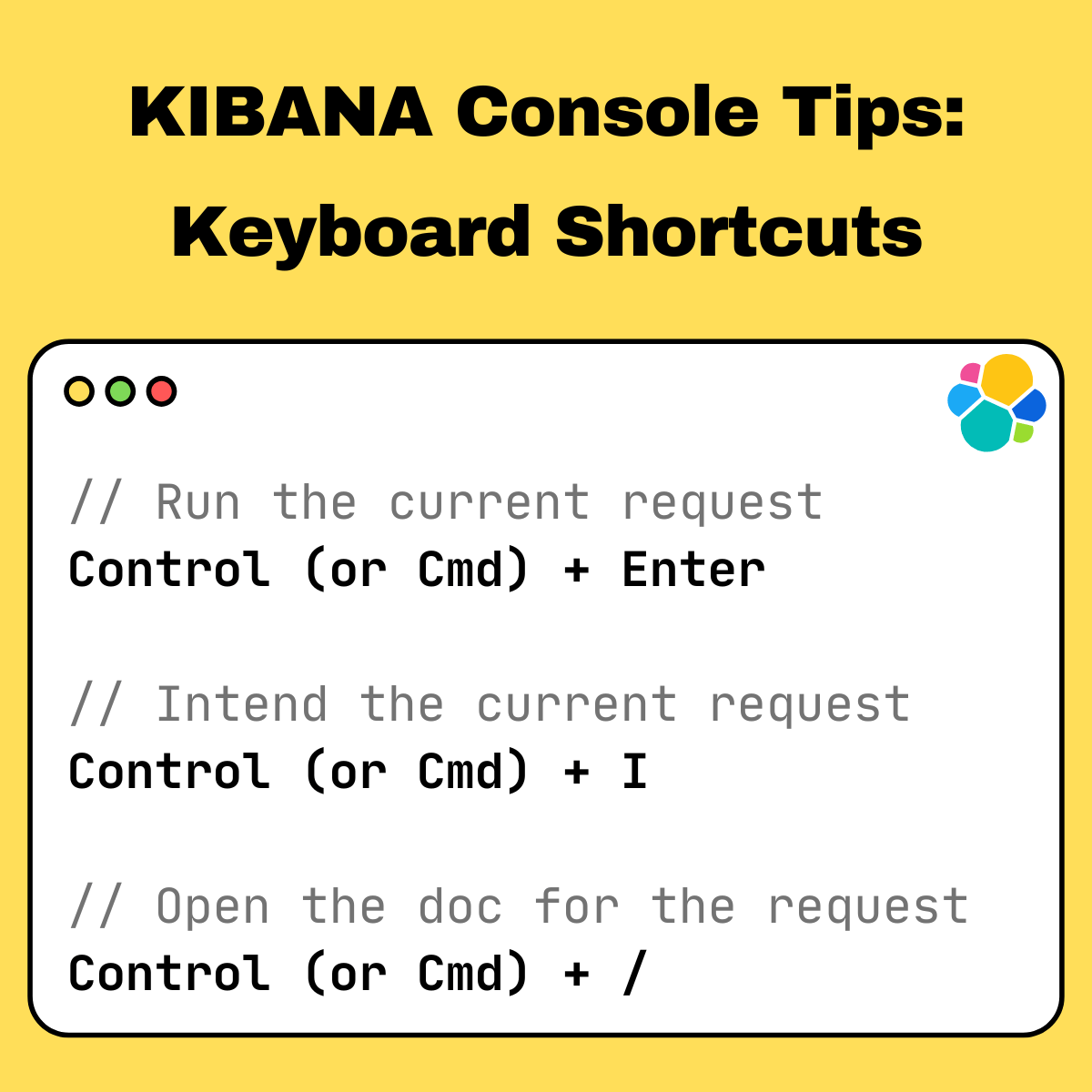
Kibana most useful keyboard shortcuts
📅 Published: • Thomas Queste
My most used keyboard shortcuts for Kibana. Yes, Kibana has keyboard shortcuts! 🚀
TL;DR
- ⌨️ Ctrl/Cmd + Enter → Execute current request
- ⌨️ Ctrl/Cmd + ↑ (and ↓) → Go the previous (or next) request
- ⌨️ Ctrl/Cmd + I → Auto-indent current request
- ⌨️ Ctrl/Cmd + / → Open relevant documentation
1. Run the current request
This well-known shortcut is essential for productivity, yet many still reach for their mouse.
Similar to BigQuery console and other development tools.
⌨️ Control/Cmd + Enter → Execute your current request
2. Move between requests
Easy ones:
⌨️ Control/Cmd + ↑ (and ↓) → Go to the previous (or next) request
3. Fix indentation in your request
Perfect for when you paste JSON that comes in misformatted.
While it won’t fix invalid JSON syntax, it instantly fixes indentation issues.
⌨️ Control/Cmd + I → Auto-indent
Note: This doesn’t fix malformed JSON, but that’s a feature opportunity for AI integration! (I should do a PR for that!)
4. Access documentation
This shortcut quickly opens documentation relevant to your query.
While helpful, it has limitations because it currently opens general documentation for the query type (_search) rather than specific type (match_phrase).
⌨️ Control/Cmd + / (slash) → Open documentation
