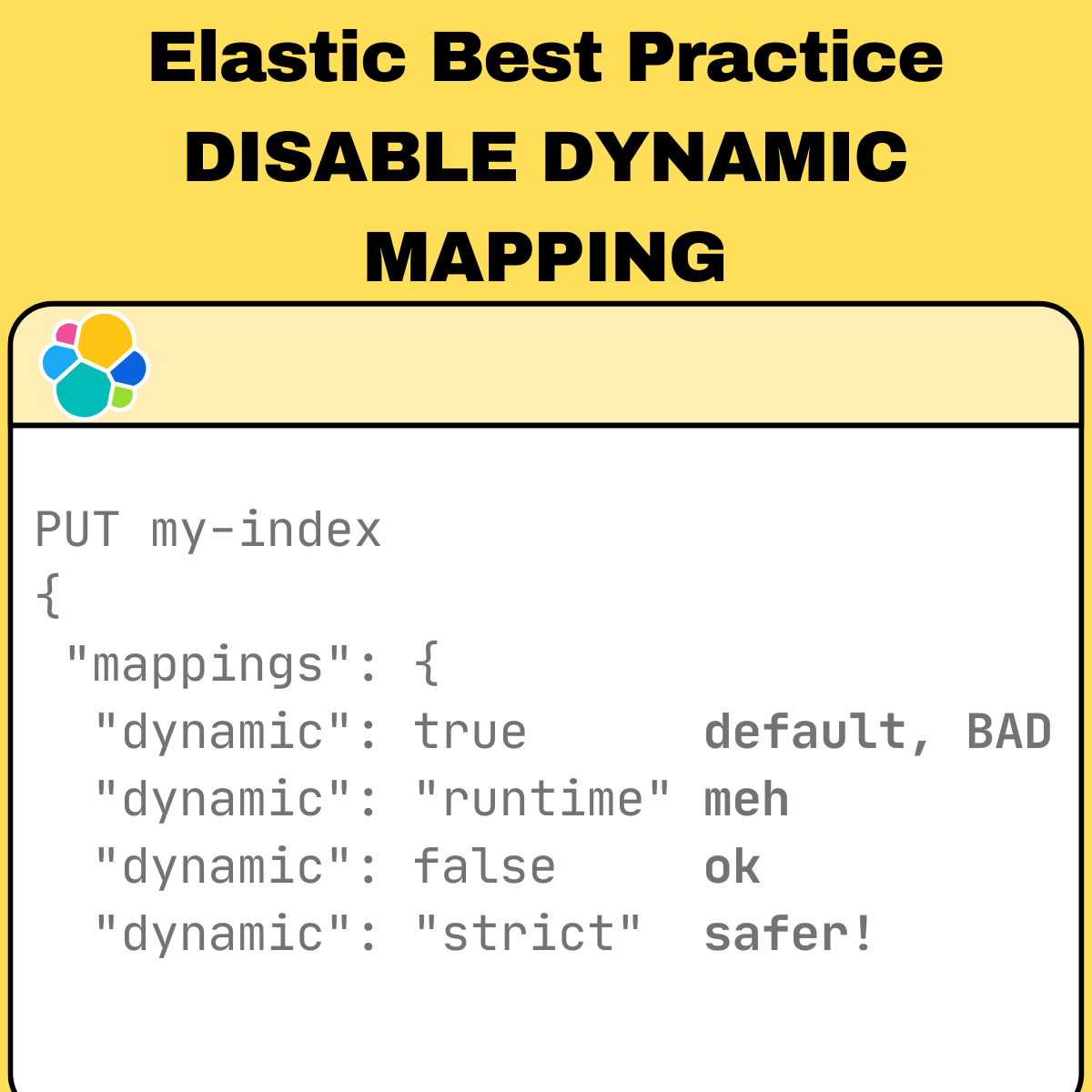
Elasticsearch best practice: disable dynamic mapping
📅 Published: • Thomas Queste
Elasticsearch best practice: disable dynamic mapping in your indices, or even reject unmapped fields.
TL;DR
- Disable dynamic mapping in your indices for better control
- Consider rejecting unmapped fields for stricter validation
- Document your mapping explicitly for maintainability
- i.e. Use
dynamic: falseordynamic: strictbased on your requirements
Why Disable Dynamic Mapping?
Elasticsearch’s dynamic mapping automatically adds fields to your index when it encounters new ones. While convenient for quick starts, it can lead to problems in production:
➡️ Fully documented mapping is a must.
= It’s best when you know what indices contain and how the fields are indexed.
Dynamic mapping can cause:
- Unexpected field types
- Index bloat with unused fields
- Inconsistent mapping across environments
- Mapping explosion with high cardinality fields
Tips for Better Mapping
✅ Best practice: use dynamic: false and list all fields explicitly
- This prevents new fields from being indexed automatically
- Fields not in the mapping will still be stored in
_sourcebut won’t be searchable - Add
index: falseto fields you need to store but don’t need to search
⭐ For stricter validation: use dynamic: strict
- Rejects documents with unmapped fields completely
- Provides stronger schema validation
- Prevents unexpected data from entering your index
Typical Usage
Setting dynamic mapping at index creation:
PUT my_index
{
"mappings": {
"dynamic": "false",
"properties": {
"title": { "type": "text" },
"created_at": { "type": "date" },
"description": {
"type": "text",
"index": false // field mapped but not indexed
}
}
}
}
