Get structured output from a Language Model using BAML
📅 Published: ~ Updated: • Thomas Queste
What if your LLM produces invalid JSON, and worse, JSON that does not respect your schema? Let us dig into BAML, a tool to solve that, and more!
Update(2024-09-02): Add the repository of the project
TL;DR
- LLMs are not consistent at producing JSON, but getting better at this
- Multiple solutions: function calling, GPT4o strict mode, JSON repair & JSON schema, or everything at once: BAML
- BAML solves the problem and more: retries, cascading between LLM, compatible with multiple LLM, multiple languages, a prompt workbench…
- Show me the code: tomsquest/llm_extract_books
The problem
In August, my Quest was to convert my list of books from a text file to JSON to give it a better structure, and to eventually publish it (see Bookshelf).
A typical note about a book looked like this:
Awesome book - Author
Read on august 24
Rating: 4
A good read, but dumb ending
https://book.com/awesome
Or worse:
Garrett - 6 - Glen Cook
(which means I read the volume 6 of the series “Garrett” by Glen Cook)
I expected a JSON like this:
{
"title": "Awesome book",
"author": "Authon",
"read_date": "2024-08-24",
"rating": 4,
"comment": "A good read, bad ending",
"url": "https://book.com/awesome"
}
Easy, right?
But:
- My notes are far from being consistent: multiple date format, no or inconsistent series, many authors, no rating, multiline comments, a description…
- LLM failed sometimes to produce a valid JSON or do not respect the given schema (I am looking at you Gemini 😡)
As invalid JSON, I got:
- Some wrong syntax:
"field": wrong - Collapsed fields:
"field": "wrong" "field2": "wrong2" - New unknown fields (even with a temperature of 0)
- Missing fields
- Unknown fields
- Wrong types:
"rating": "4"(string instead of int),volume: 1(int instead of string)…
A solution: give a schema, and hope for the best
If you just want to repair the “string” (the JSON string), you can use json_repair in Python.
Something like:
from json_repair import repair_json
good_json_string = repair_json(bad_json_string)
But if you want to respect a structure, you need to give the LLM a schema, usually in the form of a JSON schema.
Have a look at this article from Pydantic: “Steering Large Language Models with Pydantic”.
And/Or you need something like Pydantic Partial JSON Parsing to validate it.
from pydantic_core import from_json
partial_json_data = '["aa", "bb", "c'
result = from_json(partial_json_data, allow_partial=True)
#> ['aa', 'bb']
Still, you need to connect to the LLM, and maybe you will need some retry strategy, or better you use a light and cheap model, and if it fails, you then use a more powerful one.
I discovered BAML, a tool to solve this problem.
The solution: BAML
The documentation of BAML is quite clear.
I just want to give an overview of what I did using the tool.
Prompt workbench
The quest starts with the workbench at PromptFiddle.
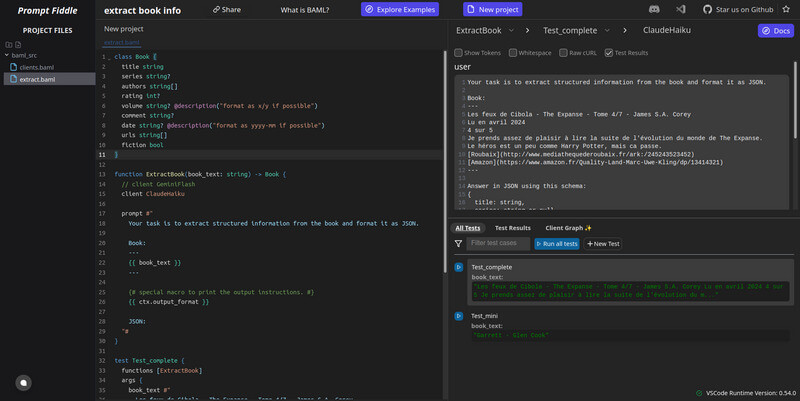
The workbench is an editor where you write your prompt and tests, and see the results, using the LLM of your choice.
By the way, BoundaryML provides a free way to use models like Gpt4, Claude…!
You can have a look at my prompt and run the test cases:
https://www.promptfiddle.com/extract-book-info-xFZSd
A baml file consists of:
- a structure that will define what the LLM should output
- a prompt in a “function” that will give the LLM the context and the data to process
- some test cases to validate the output in the workbench
And another file, clients.baml, that defines which available LLMs you can use.
Example (shorten for clarity):
class Book {
title string
authors string[]
rating int?
date string? @description("format as yyyy-mm if possible")
}
function ExtractBook(book_text: string) -> Book {
client ClaudeHaiku // define which client to use here
prompt #"
Your task is to extract structured information from the book and format it as JSON.
Book:
---
{{ book_text }}
---
{# special macro to print the output instructions. #}
{{ ctx.output_format }}
JSON:
"#
}
test Test_complete {
functions [ExtractBook]
args {
book_text #"
Les feux de Cibola - The Expanse - Tome 4/7 - James S.A. Corey
Lu en avril 2024
4 sur 5
Je prends assez de plaisir à lire la suite de l'évolution du monde de The Expanse.
Le héros est un peu comme Harry Potter, mais ca passe.
[Roubaix](http://www.mediathequederoubaix.fr/ark:/245243523452)
[Amazon](https://www.amazon.fr/Quality-Land-Marc-Uwe-Kling/dp/13414321)
"#
}
}
test Test_mini {
functions [ExtractBook]
args {
book_text #"
Garrett - Glen Cook
"#
}
}
Remark: No JSON schema here, because from what I get, it consumes lots of tokens, while not being more efficient, thus not producing better results.
Generating a client
In your project, you store the baml files, and you can generate a client using the baml command line tool.
BAML can generate clients in Python, Typescript, and Ruby currently.
Typically:
# files in baml_src
book.baml
clients.baml
generators.baml
Then generate the actual code, here in Python:
$ baml-cli generate
You get a baml_client directory.
Usage
From the baml_client directory, you can use the generated code to extract the information from the LLM.
from baml_client.types import Book
book = extract_book(book_text)
Tips: if you want to specify the model to use at runtime, you can use the ClientRegistry:
from baml_py.baml_py import ClientRegistry
from baml_client import b
from baml_client.types import Book
class Model(str, Enum):
ClaudeHaiku = "ClaudeHaiku"
ClaudeSonnet = "ClaudeSonnet"
GeminiFlash = "GeminiFlash"
GeminiPro = "GeminiPro"
def extract_book(book_text: str, model: Model) -> Book:
client_registry = ClientRegistry()
client_registry.set_primary(model)
book = b.ExtractBook(book_text, {"client_registry": client_registry})
return book
LLM config, Retry, failover
I set the temperature to 0 in the clients.baml file, to get a deterministic output.
Bonus: you can specify a retry strategy, and a failover strategy, in the clients.baml file.
Here is what I used (I added a retry due to a network error when calling Anthropic, this happened once):
retry_policy RetryTwice {
max_retries 2
}
client<llm> ClaudeHaiku {
provider anthropic
retry_policy RetryTwice
options {
model claude-3-haiku-20240307
api_key env.ANTHROPIC_API_KEY
temperature 0
max_tokens 1000
}
}
Conclusion
A really good experience with BAML!
Quest for a structured output from a LLM: achieved ✅
Quest for converting my books to JSON: achieved ✅
You can have a look at my Bookshelf page for the result.
Head to the tomsquest/llm_extract_books repository to see the code.
